Advanced Configuration
This document describes the advanced configuration options available in the ParksTool project.the ParksTool project.
Encoder Settings
Encoder Resolution (Default: 4)
Sets how many steps to send per click (detent).
For detent type, 1 is recommended.
For smooth rotary type, 4 is recommended.
Detent type provides tactile feedback with each detent. To send one signal per detent, 1 is recommended.
In other words, resolution determines how many values to send per detent angle.
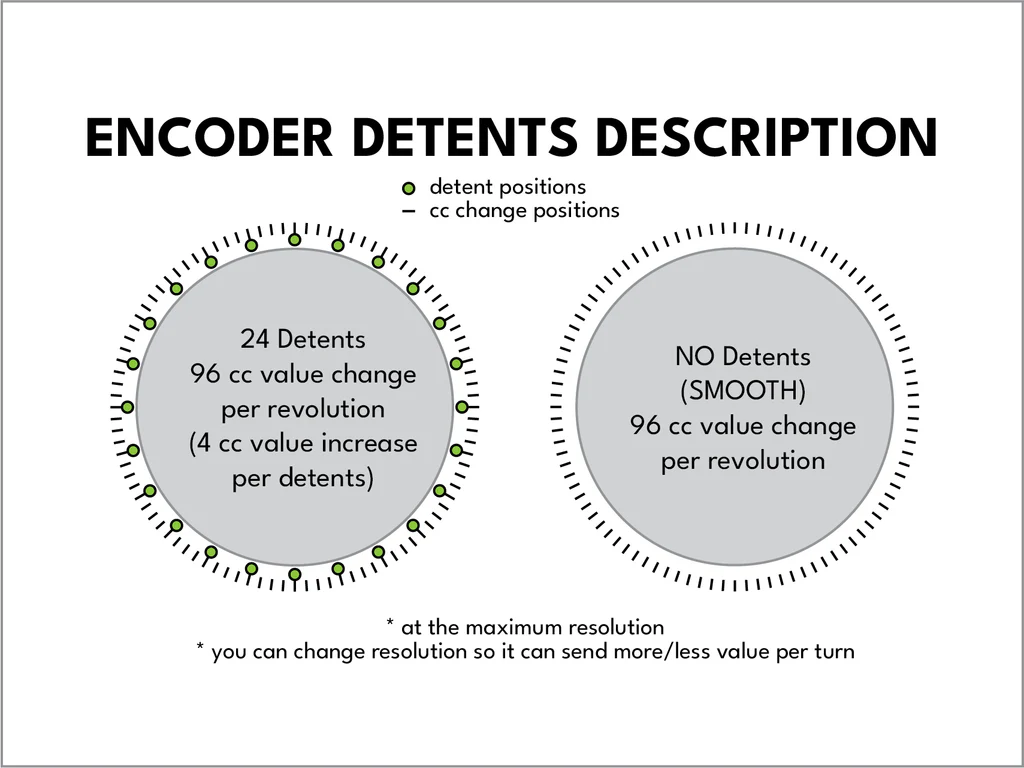
The above image shows the relationship of encoder resolution when Acceleration is not used at all.
Encoder Acceleration Level (Default: 8)
The faster you turn the encoder, the more values are transmitted. Setting it to 0 turns off this feature.
Potentiometer / Fader Settings
Smooth Filter Level (Default: 4)
Accumulates input values multiple times and transmits the average.
Higher values provide smoother operation but may slow response time.
If MIDI messages are transmitted even when no operation is performed, it is recommended to increase this value.
Divider (Default: 10)
Divides the input range by this number, transmitting values that many times from minimum to maximum position.
For example, setting it to 3 will transmit 3 values. It’s like deciding how many slices to divide a pizza into.
Note: Does not affect MIDI Normal / Pitchbend modes.
CC / NOTE Range Settings
Minimum Value (Default: 0)
Sets the minimum value for knobs, faders, and encoders. For example, if you want the minimum value to be 10, set this value to 10.
Maximum Value (Default: 127)
The maximum value that can be transmitted. If only up to 100 is needed, it can be set to 100.
General Flags
ENABLE DEEJ (Default: Disabled)
Transmits Deej compatible serial messages. May affect system performance.
DISABLE LED (1ES2K only, Default: Disabled)
LEDs can be turned off to save resources.
DISABLE TRS OUT (Default: Disabled)
TRS MIDI output can be turned off. It is always on by default.
IGNORE MIDI IN
Added in firmware 9.0.2+. Ignores MIDI messages sent from external applications to the device.
Bank-related Flags
ENABLE BANK LOOPING (Default: Disabled)
When increasing/decreasing Banks and exceeding the range, it cycles back to the first Bank.
ENABLE ANTI-JUMPING (Default: Disabled)
Potentiometer/Fader only. When changing Banks, it remembers the previous position and does not send MIDI messages until reaching that position (value jump prevention feature).
ENABLE OCTAVE ONLY MODE (Default: Disabled)
When this mode is enabled, Bank + and - will represent all octaves from octave 0 to octave 9. This is used for the 13K1ES-D24 product. This mode is necessary because the existing method could not represent all octaves. When this mode is set, the bank function is disabled and octave is activated.
LED Settings
note
LED color customization is limited to specific models (e.g., 1ES2K) and applies only to the first Bank. Other Banks are fixed with predefined colors. To turn off all colored LEDs, enable the DISABLE LED option.
Value Storage System
Auto Value Saving (Firmware 8.0.11+)
Save Timing: Auto-save after 60 seconds of inactivity
Immediate Save: Saves immediately when changing Banks
Memory Lifespan: Rated for 100,000 write cycles
Optimization: Duplicate values are not written, preserving memory life
Multiple Devices from ParksTool
Multiple ParksTool products can be connected and used together. However, each device’s name must be changed, which can be done through firmware updates.